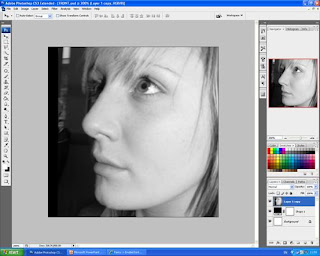Music Magazine Production
View more presentations from brittanyrobinsonmedia.
My Music magazines USP will be that the magazine will be based on Live Music. Something i personally view as where music is at its best selling point in the 21st century, My magazine cover will also be unposed which is very rare and diffrent for a magazine. I will have Gig Reviews, Images and Interviews in my magazine as well as goodies which the majority of people prefer when buying a Magazine.