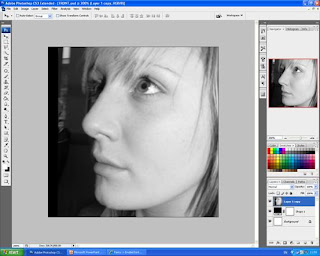For my CD Cover I went for a ‘Pop’ Genre. I used a side portrait of Ashleigh’s face which is almost fashionable/model like. I used a ‘Patch Tool’ to remove any mark from her face which makes the photo slightly surreal. The front Cover is serious where as the back really shows it’s a ‘Pop’ album, with the colourful lines behind the text and the colour top. The pose is also not as serious which shows there that shows the artist isn’t just a serious.
I used a classic font, “Century Gothic” to keep it simple yet easy to read.